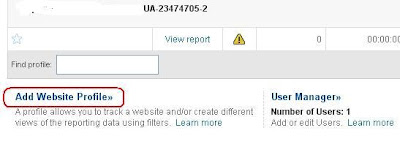Some time ago Google launched a new feature that google +1 button, this key functions is to recommend a website to your friends, relatives or others. Then how the recommendations would be displayed? recommendations will be displayed in the Search Engine Google, but for the moment this feature is only available at google.com instead of in google.co.id: sad:. Many are increasingly pressing the +1 then the higher the position of our blog in google search results.
Regardless of the many pros and cons associated with the launch of +1, but the step from google this would indeed be very effective in google search results. When speaking about the search results will definitely be menjerumus to SEO, Would there be significant changes? we wait until the implementation of google in google.co.id +1.
How to Install Google Button +1 (Manual):
Open http://www.google.com/webmasters/+1/button/
Scroll a little down then there will be a textbox like this:
Put the script in the header.php the head. and for the placement of the button yourself using code <g:plusone> </ g: plusone>, placement can be anywhere, but in my opinion is better placed beside the Post Title.
How to Install Google Button +1 (Automatic):
For users of Wordpress CMS, do not bother using the manual method because there are already plugins to display google +1 button easily, for example:
At least by using the automated ways you can add +1 button without having to know any scripts: oops:. But the manual method was also not a frightening thing, you can learn a little about the script by using the manual method.
READ MORE » How to Install Google Button +1 on Blog
Regardless of the many pros and cons associated with the launch of +1, but the step from google this would indeed be very effective in google search results. When speaking about the search results will definitely be menjerumus to SEO, Would there be significant changes? we wait until the implementation of google in google.co.id +1.
How to Install Google Button +1 (Manual):
Open http://www.google.com/webmasters/+1/button/
Scroll a little down then there will be a textbox like this:
Put the script in the header.php the head. and for the placement of the button yourself using code <g:plusone> </ g: plusone>, placement can be anywhere, but in my opinion is better placed beside the Post Title.
How to Install Google Button +1 (Automatic):
For users of Wordpress CMS, do not bother using the manual method because there are already plugins to display google +1 button easily, for example:
At least by using the automated ways you can add +1 button without having to know any scripts: oops:. But the manual method was also not a frightening thing, you can learn a little about the script by using the manual method.